Adding the .NET Framework 3.5 to Windows 10 can sometime prove problematic at best as W10 can throw numerous errors back at you when attempting to add the feature via the GUI.
The simplest solution (and to prevent hair loss) is to use DISM.
Open an elevated command prompt and enter the following command:
DISM /Online /Enable-Feature /FeatureName:NetFx3 /All /LimitAccess /Source:d:\sources\sxs
The /Source argument is used to specify the install location for the side by side folder on your installation media. This folder can also be located on a network share of your choice.
If everything runs as it should, DISM will respond as shown below:
Checking the features list via the GUI will now present you with the good news:
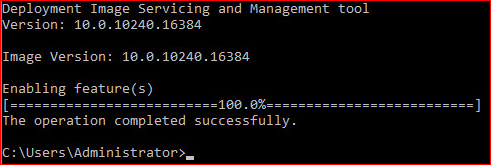

great
ReplyDelete